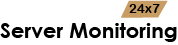Setting up the architecture and design is only the first step in running a network successfully. To get its full functionality and generate revenue, a firm has to have just the right monitoring tool. There are obviously numerous choices out there, including commercial and open source tools. Here we are going to look at five of the best network monitoring tools in the market.
All the five tools mentioned below are free and in some cases, they perform much better than the commercial options. However, it is important to bear in mind that they may not necessarily be easy to use.
Some of the key challenges one may face with free network monitoring tools include the high level involvement required including an in-house IT team. It may also present some security challenges as well as the need to develop some custom fixes. However, with the proper knowledge of each tool, one can achieve very good results. Here is the list of the 5 network monitoring tools.
Nagios, Cacti, Zabbix, Observium & ntop
NagiosNagios Server Monitoring Tool
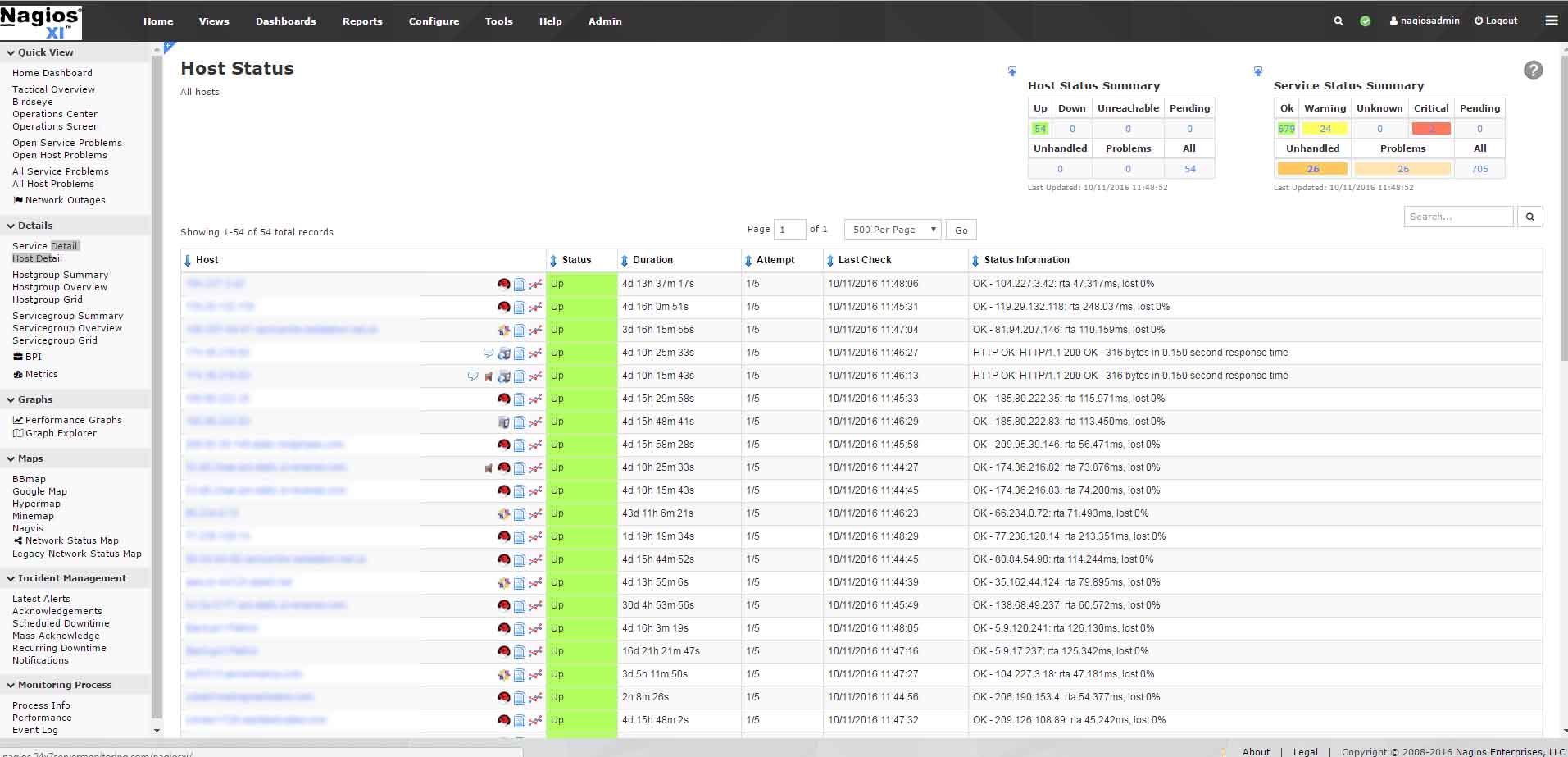
Among the five networking tools listed here, this one can be considered king, and for good reasons. The most notable thing is that it has a vast number of features unlike the other four. It is also a tool that is very flexible in monitoring work. This is because it offer room for developer to build into it whatever they may feel it lacks.
It is also the most popular and widely used in the list of free tools. It also has one of the most active development communities, also known as the Nagios Community. This is in addition to an equally strong external plug-in support. As such, it easy for anyone to develop and integrate external plug-ins. This also mean that one can introduce plug-ins that can make up for any deficit in GUI or any other limitations in this tool.
CactiCacti Monitoring Tool
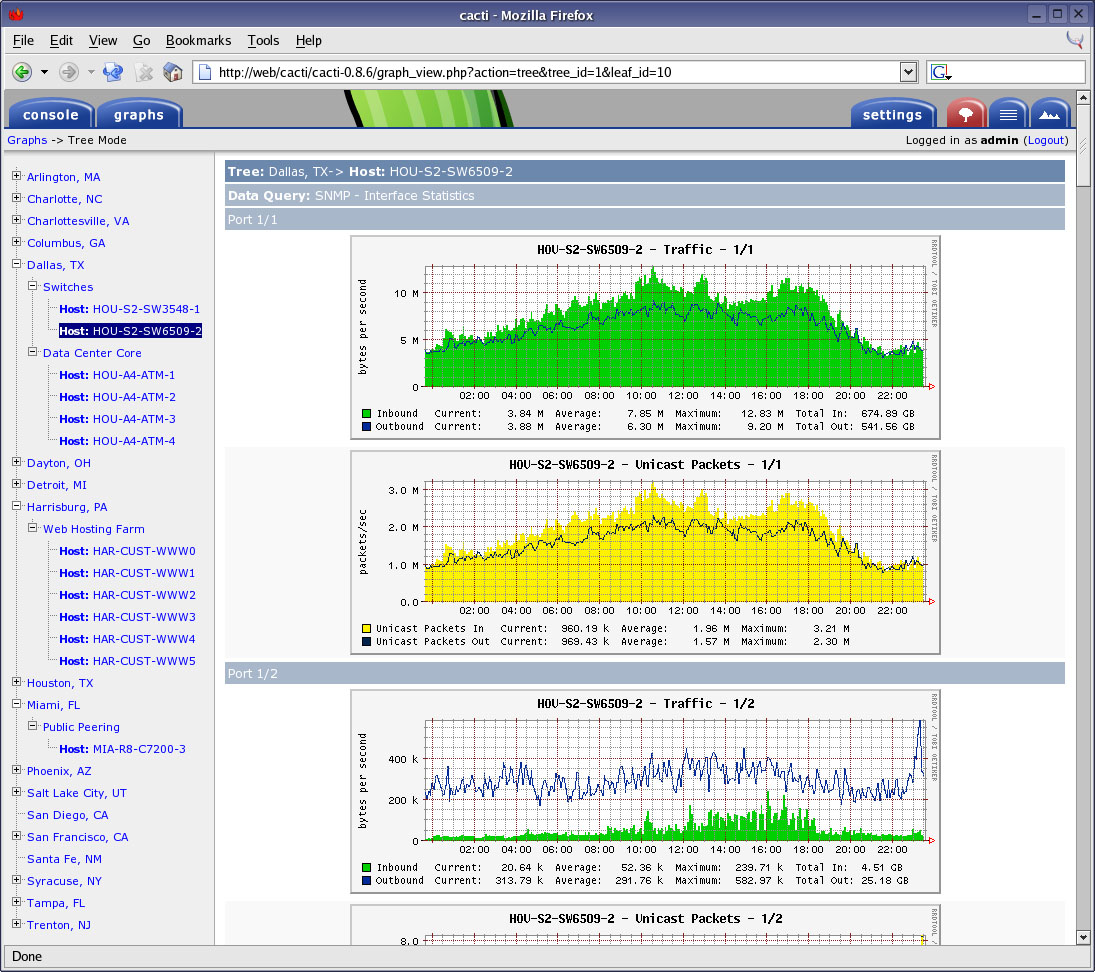
One of the key benefits of this tool is that it allows a user to collect information from almost any part of the network. This includes servers, load balancers, routing and switching systems, as well as firewalls. It then puts all this information in very robust graphs helping make a clear analysis on performance.
The graphing that one generates using Cacti are both extensive and in line with market standards. Using the power of a tool known as RRDTool, the software can store any polled data and create graph from the stored data. The software’s capacity to store data literally depends on the available storage space on your system.
Just like Nagios, Cacti has a strong community of developers that have over the years contributed numerous templates, scripts, and plug-ins. These are beneficial in that they make it possible to monitor any type of device in your network. This is all thanks to the developer community behind this software.
The software also has support capabilities for SNMP polling, making it possible to poll many types of devices. Any device that is not supported can be added by creating commands, queries, and scripts for data collection.
ZabbixZabbix network Monitoring Tool
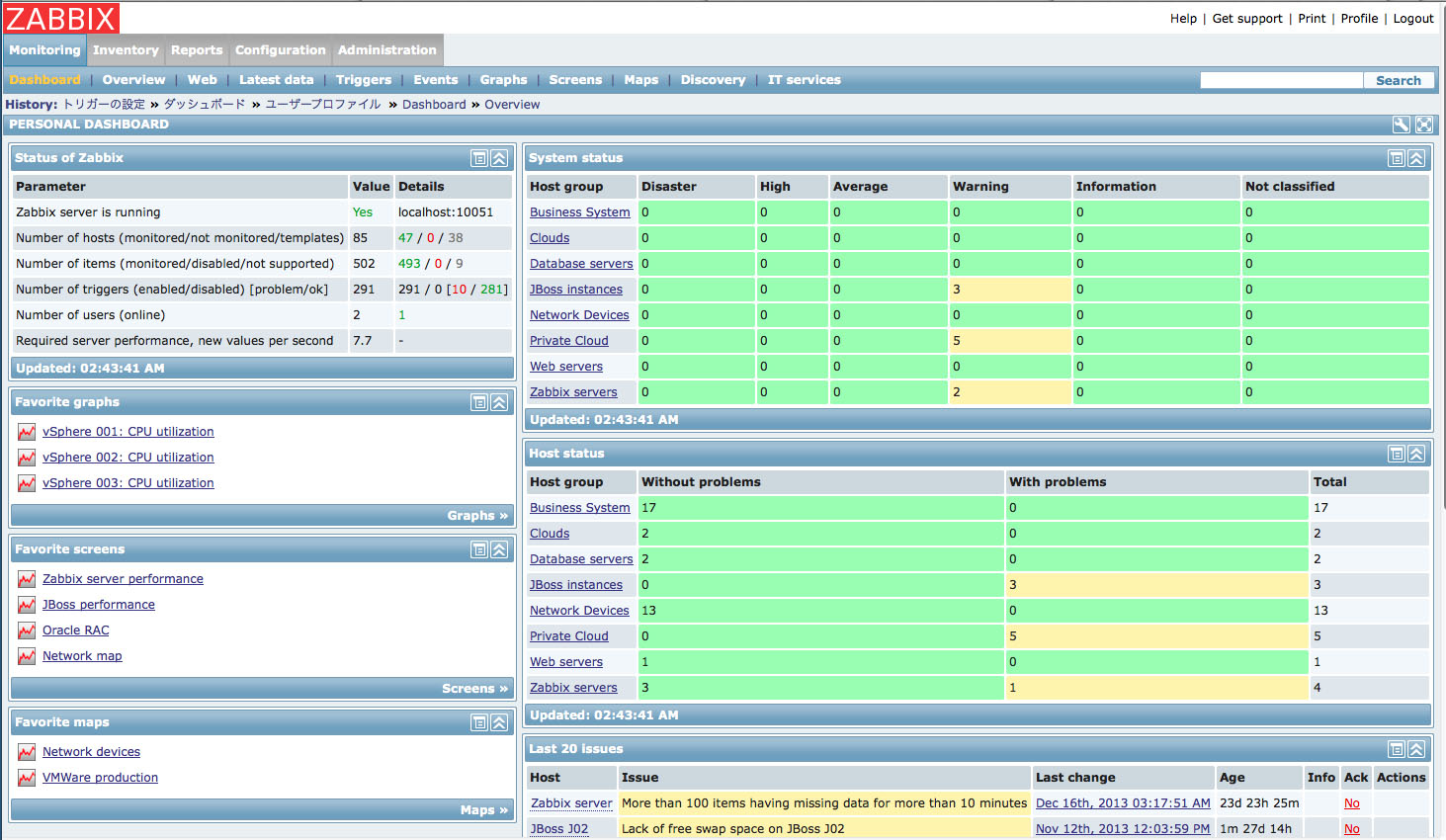
This is a tool that is equally strong in comparison with the other two. One of the factors that make it popular is that it has a simple GUI and it is also simple to manage one you get past the set-up stage. The set-up seems to be the one challenge that most people site as a hard part in the software.
Using technologies such as Telnet, SSH, ICMP, and SNMP, Zabbix supports agent-less monitoring. This means that with this software, one can collect data from computers in your network without the need to install any new agents (software) in them. It can also support agent based monitoring for Window, Solaris and Linux operating system.
There are a number of other key features that make Zabbix one of the best network monitoring tools. The first thing is that it is a high performance software that can effectively monitor thousands of devices. Secondly, the tool also supports both trapping and polling mechanisms. It also assures security through user authentication, it has a low level discovery and monitoring can be distributed with a centralized web administration.
ObserviumObservium Network Monitoring Tool
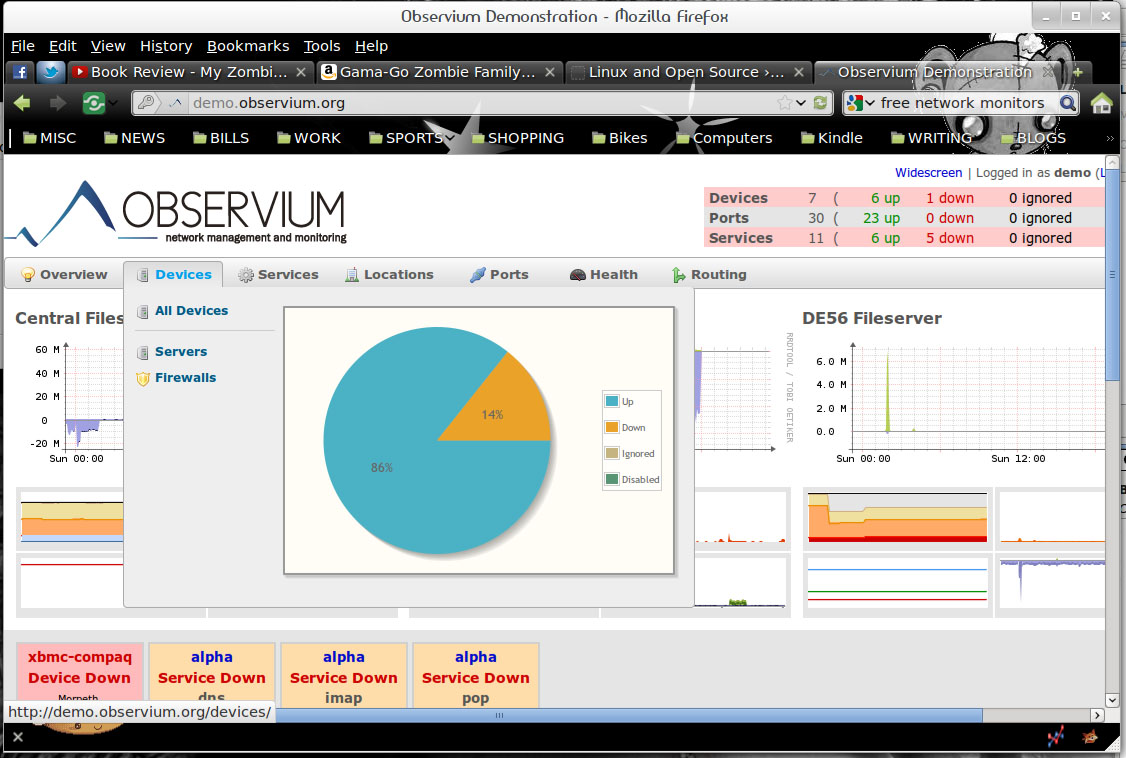
This is a software that is designed to collect network data using SNMP, then present that information through a web interface. This is another software with an easy GUI and it is easy to set-up. It supports Linux, UNIX, Brocade, Juniper, HP, Foundry, and Cisco, including many others.
This software employs all major features of the Turnkey Core. Other features include standard packages such as Libvit, which helps in virtual machine monitoring. It employs Cronjob for discovery and monitoring. One is also able to install all required security during the installation and first boot phase.
NTOPNTOP Network Monitoring Tool
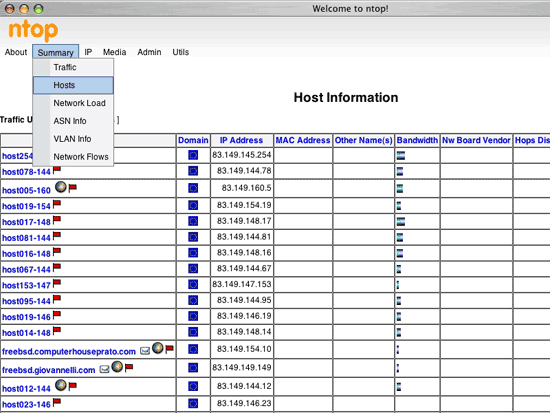
This is a toll that is able to capture traffic at very high speeds; up to 10G. This enables the software to analyze reports on bytes, volume for ongoing transactions, port, protocol, and IP based traffic. It can also offer reports on usage, top talkers, and AS information.
Other features of this program include the fact that it can support a Hypertext Transfer Protocol (HTTP), HTML, NetFlow-sFlow emitter-collector, and the RRDTool in storage of traffic data. The key benefits as seen from these features is that ntop enables users to see network usage information in a clear manner. Since it is created in a portable way, it makes it possible to virtually run all UNIX and on Win32 platforms.
ConclusionConclusion : network monitoring tools
As you can see, there are key choices that you can use and still make your network monitoring easy and manageable. These are just five of the best monitoring tools that are available out there. Ultimately, the tool that you opt to use depends on your personal preference, your firm’s or personal requirements and the goal that you wish to achieve
All you now need to do is study each software keenly and choose the one that best serves your needs. The best part about all of them is that they are free. You need not spend anything to acquire any of them.